What is OCR?
Optical character recognition or optical character reader (OCR) is the electronic or mechanical conversion of images of typed, handwritten, or printed text into machine-encoded text, whether from a scanned document, a photo of a document, a scene-photo (for example the text on signs and billboards in a landscape photo) or from subtitle text superimposed on an image (for example: from a television broadcast).
The Vision framework allows the users to apply computer vision algorithms to perform a variety of tasks on input images and video.
What to expect?
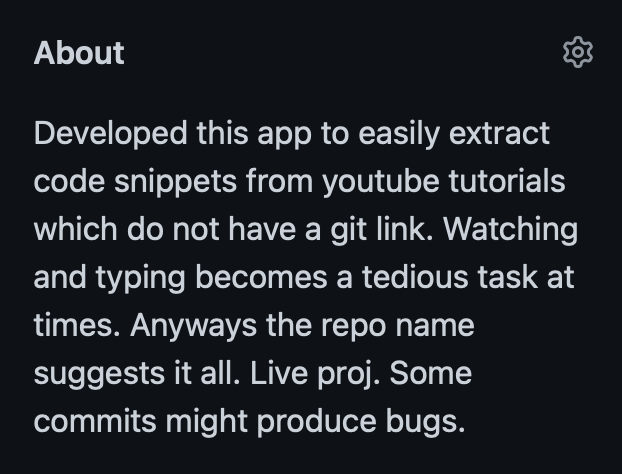
Output: About Developed this app to easily extract code snippets from youtube tutorials which do not have a git link. Watching and typing becomes a tedious task at times. Anyways the repo name suggests it all. Live proj. Some commits might produce bugs.
Code block
Import Vision framework.
import vision
Add access to camera/photos so the user can click/select images for character recognition. Make sure to add the necessary permissions in info.plist
@IBAction func didTapCamera(){
presentPhotoActionSheet()
}
extension ViewController: UIImagePickerControllerDelegate, UINavigationControllerDelegate{
func presentPhotoActionSheet() {
let actionSheet = UIAlertController(title: NSLocalizedString("Profile Picture", comment: "") ,
message: NSLocalizedString("How would you like to select a picture?", comment: ""),
preferredStyle: .actionSheet)
actionSheet.addAction(UIAlertAction(title: NSLocalizedString("Cancel", comment: ""),
style: .cancel,
handler: nil))
actionSheet.addAction(UIAlertAction(title: NSLocalizedString("Take Photo", comment: ""),
style: .default,
handler: { [weak self] _ in
self?.presentCamera()
}))
actionSheet.addAction(UIAlertAction(title: NSLocalizedString("Chose Photo", comment: ""),
style: .default,
handler: { [weak self] _ in
self?.presentPhotoPicker()
}))
present(actionSheet, animated: true)
}
func presentCamera() {
let vc = UIImagePickerController()
vc.sourceType = .camera
vc.delegate = self
vc.allowsEditing = true
present(vc, animated: true)
}
func presentPhotoPicker() {
let vc = UIImagePickerController()
vc.sourceType = .photoLibrary
vc.delegate = self
vc.allowsEditing = true
present(vc, animated: true)
}
func imagePickerController(_ picker: UIImagePickerController, didFinishPickingMediaWithInfo info: [UIImagePickerController.InfoKey : Any]) {
picker.dismiss(animated: true, completion: nil)
guard let selectedImage = info[UIImagePickerController.InfoKey.editedImage] as? UIImage else {
return
}
act.isHidden = false
act.startAnimating()
self.image.image = selectedImage
recognizeText(image: selectedImage)
}
func imagePickerControllerDidCancel(_ picker: UIImagePickerController) {
picker.dismiss(animated: true, completion: nil)
}
}
Add function to recognize text from selected image.
private func recognizeText(image: UIImage?){
var textString = ""
request = VNRecognizeTextRequest(completionHandler: {(request, error) in
guard let observations = request.results as? [VNRecognizedTextObservation] else {
return
}
for observation in observations {
guard let topCandidate = observation.topCandidates(1).first else {
print("duh")
continue
}
textString += "\n\(topCandidate.string)"
DispatchQueue.main.async {
self.act.isHidden = true
self.act.stopAnimating()
self.label.text = textString
}
}
})
request.recognitionLevel = .accurate
request.usesLanguageCorrection = true
let requests = [request]
DispatchQueue.global(qos: .userInitiated).async {
guard let img = image?.cgImage else {
print("Nay")
return
}
let handle = VNImageRequestHandler(cgImage: img, options: [:])
try?handle.perform(requests)
}
}
Support or Contact
Drop me a mail and we’ll sort it out.